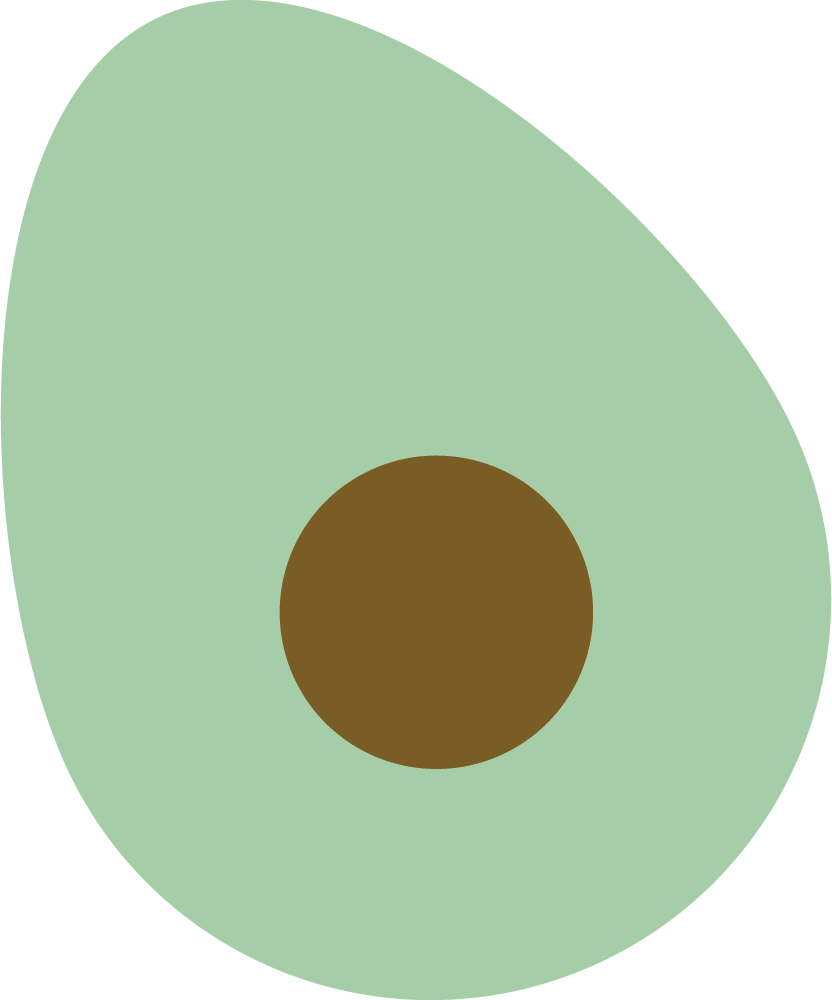How to import non-Amazon document highlights from Kindle by Email
There are a few official ways that you can export non-Amazon documents. One of which is to email the document highlights as an attachment to your email address. Another way is to transfer the clipping file directly onto your computer via USB.
However, if you want to export your highlights into Obsidian, Notion, or Goodnotes for later note-taking, you must hack it in several steps.
With Readavocado, We ease those tedios steps with our robust deduplicating service and integration plugins.
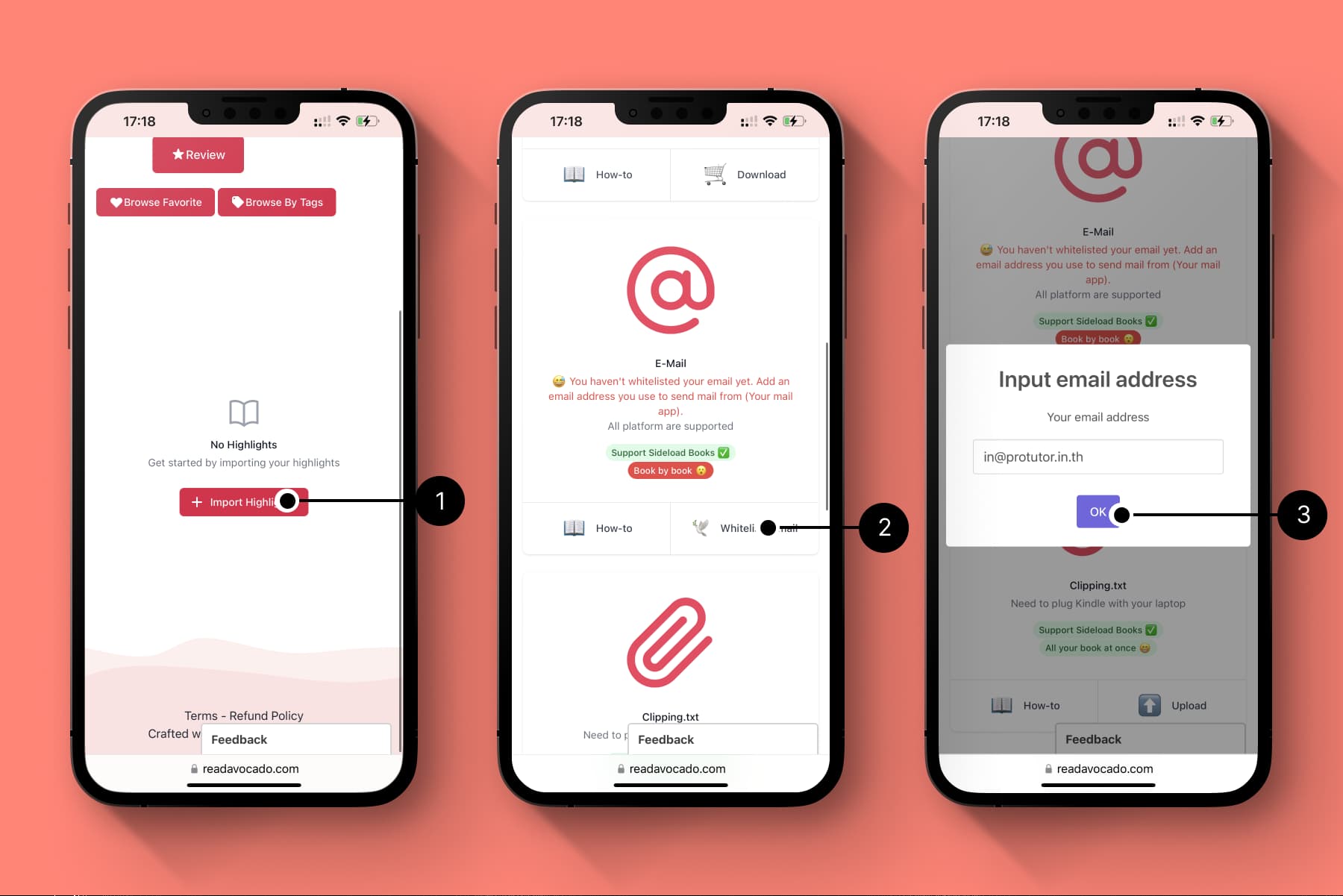
- Go to https://readavocado.com/import
- Scroll down to the Email import option and Click the “🕊 Whitelist Email” button
- Enter your Email (The same as you used in your mail app) and Click the “OK” button
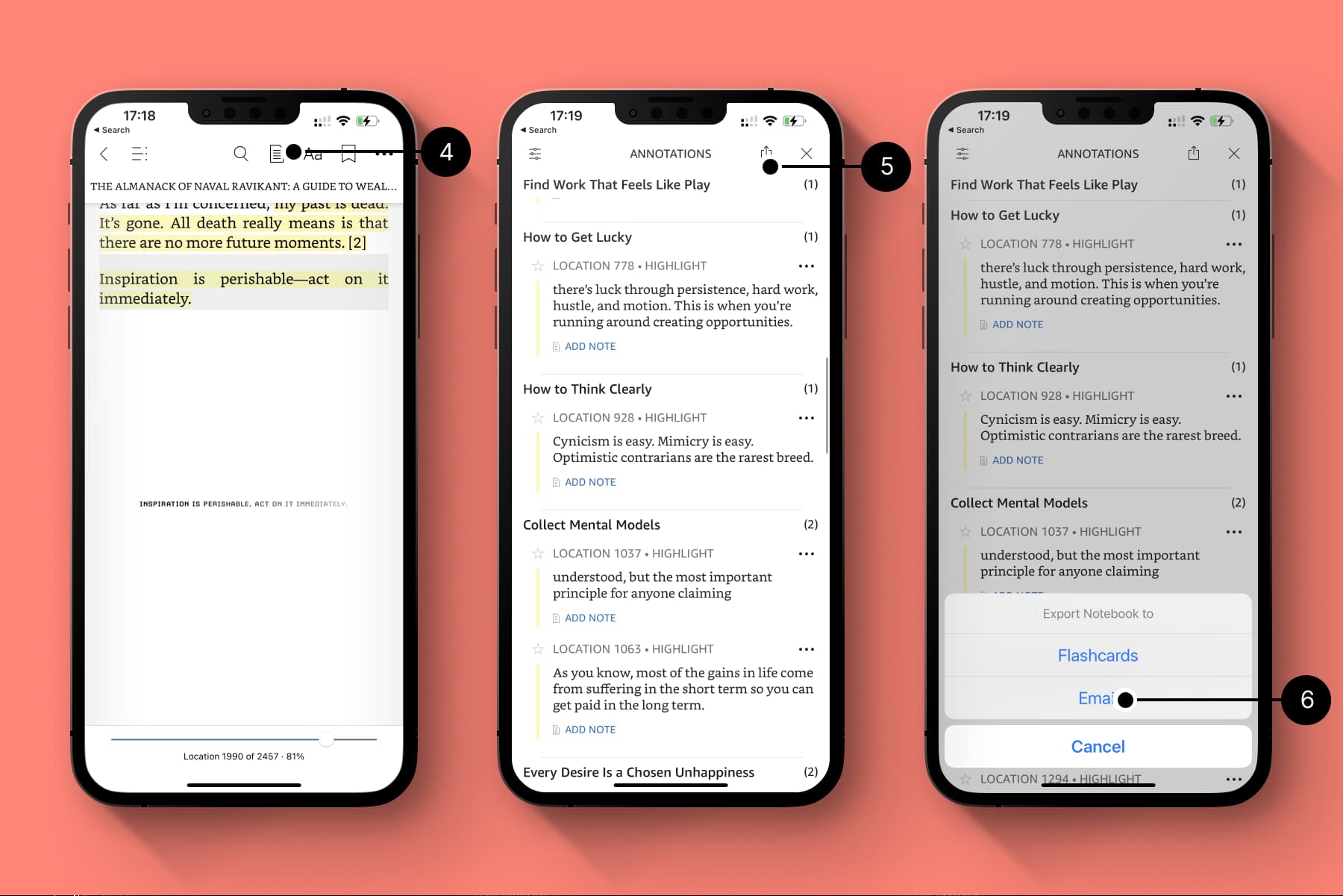
- Open the document you want to export and click the “📄 document” icon at the top menu
- Click the Share icon
- Select Email
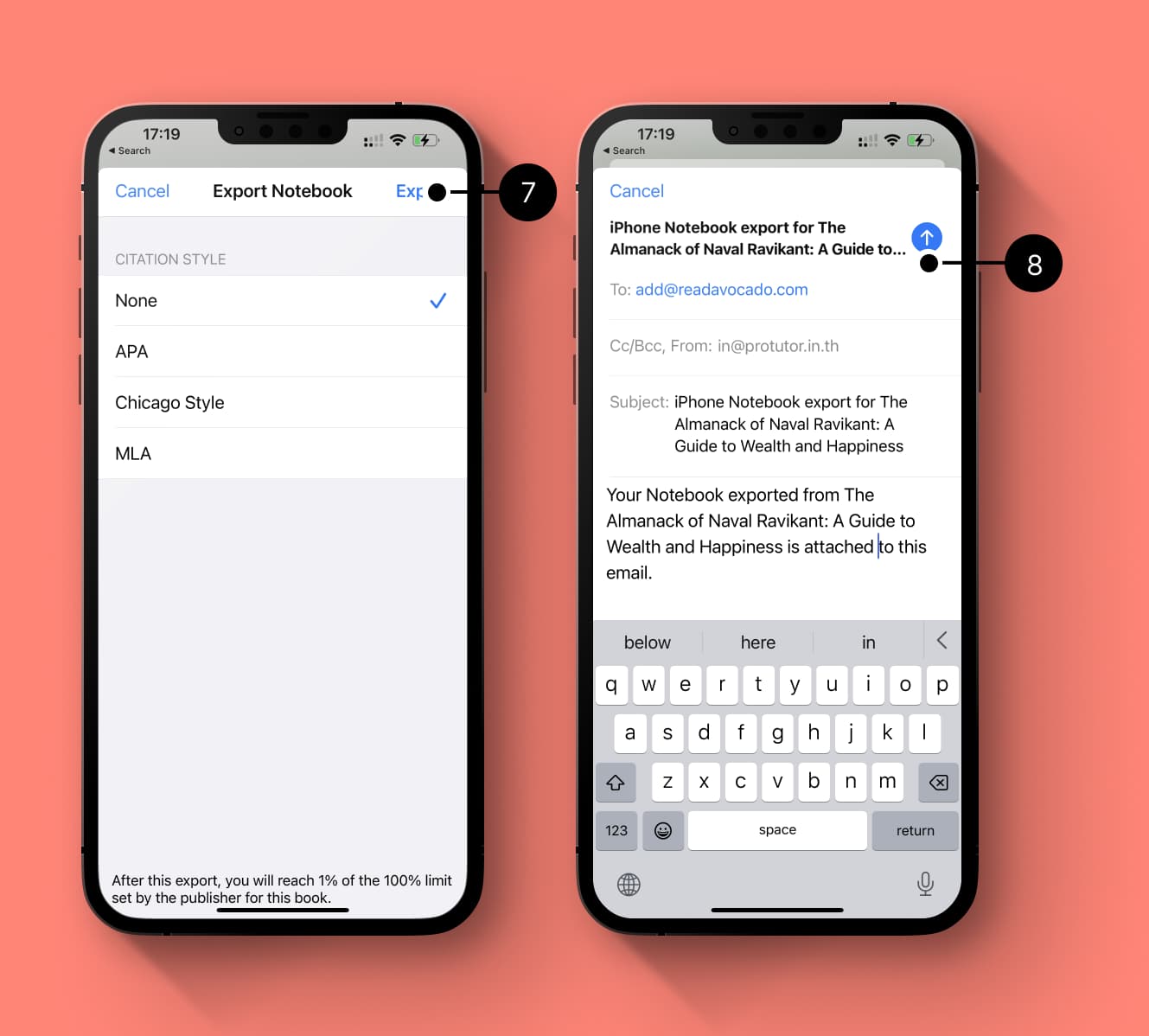
- Select Citation style to None and click the “Export” button
- Send a mail to “[email protected]”